Summary #
WebCoRE 4.6 offers a range of new features and enhancements across the WebcoRE product, with a focus on the modules Neighborhood Manager, Reporting and Space Dashboard.
WebCoRE 4.6 offers features to better manage and understand a portfolio’s Neighborhoods, such as making it easier to add groups of employees, filtering specific Neighborhoods and improvements to the user interface . Based on user-feedback following the launch of our new Reporting module, we’ve also included some of the highly requested enhancements to the Reporting module.
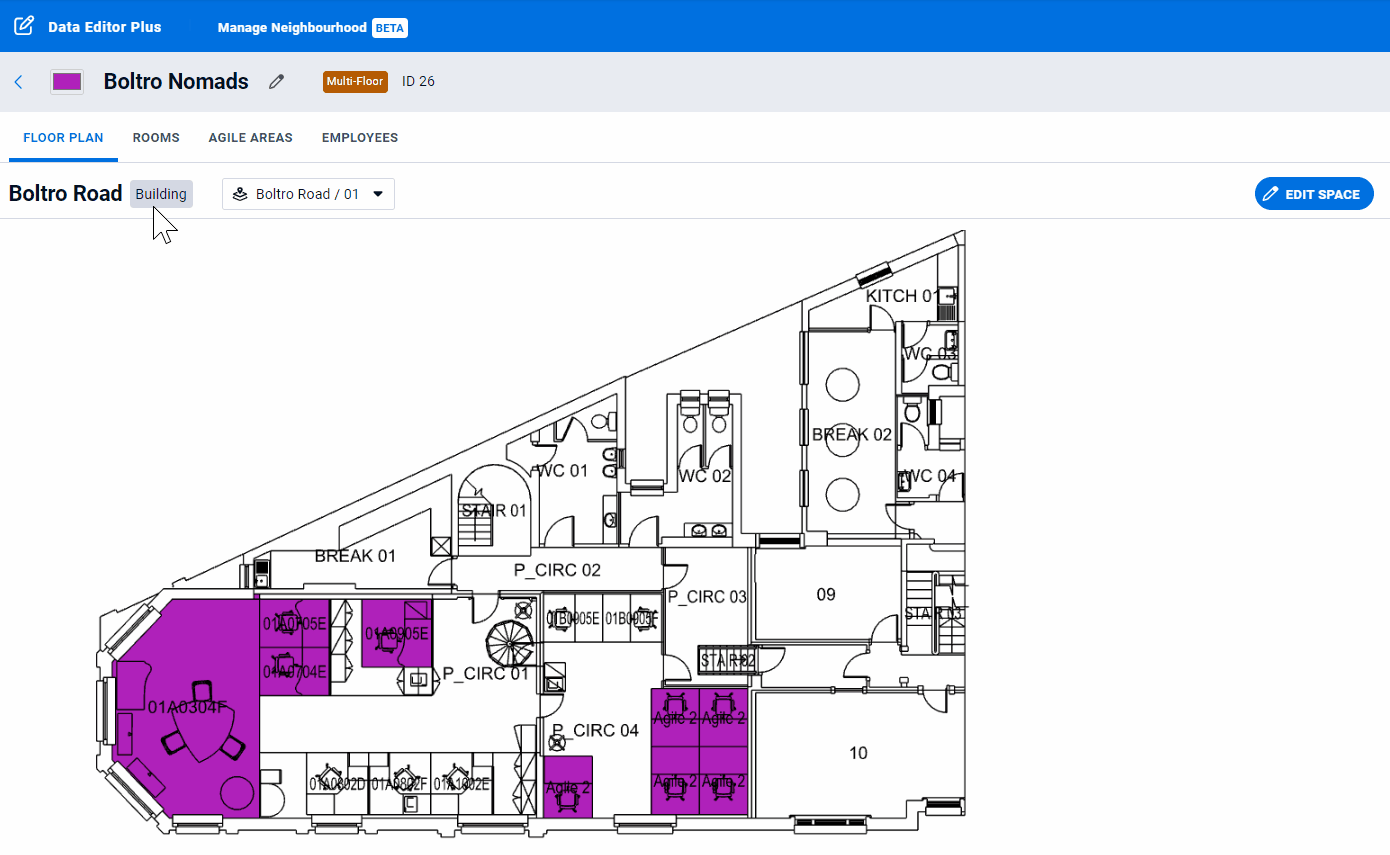
Key Features #
Reporting Dashboard is now filterable #
There is now a wide range of different filters that can be applied to the main Reporting Dashboard. This makes it a lot easier to find specific reports, or multiple reports that have common attributes:
- Filter My Reports based on the Last Exported date
- Filter My Reports based on Export Status
- Filter My Reports based on last updated date
- Filter My Reports by Created Date
- Filter My Reports based on the ‘visibility status’ of a report
- Filter Public Reports based on created Date
- Filter Public Reports based on last exported date
- Filter Public Reports based on Export Status
- Filter Public Reports based on updated Date
- Filter Public Reports based on Author
- Filter Neighborhood Table based on Location of Neighborhood
- Clear all Reporting filters from filter panel
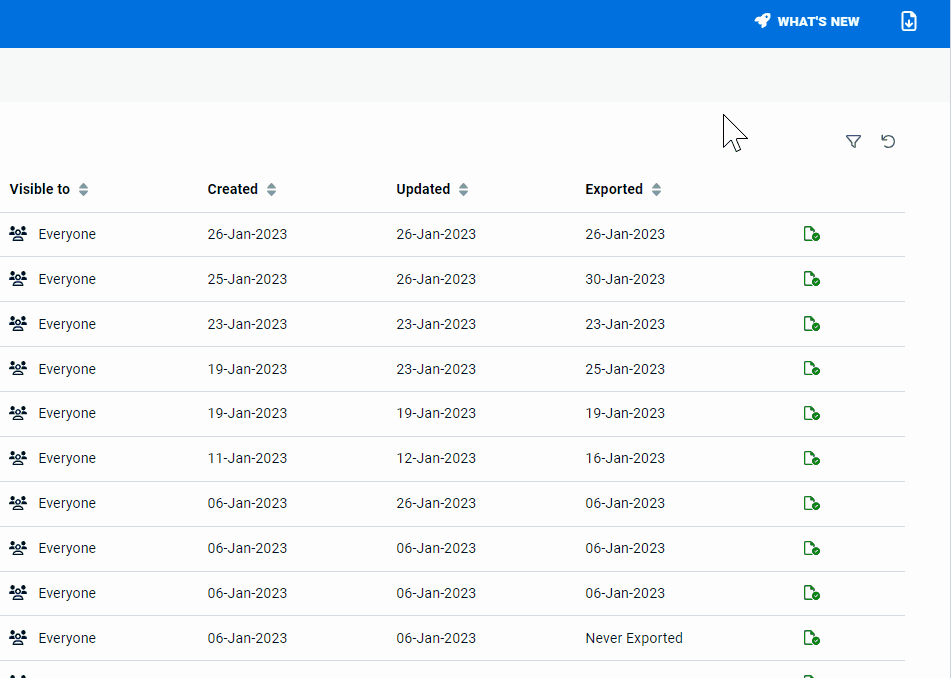
Neighborhood Dashboard is now filterable. #
There is now a wide range of different filters that can be applied to the Neighborhood Dashboard. This makes it a lot easier to find specific Neighborhoods, or multiple Neighborhoods that have common attributes.
-
- Filter Neighborhood Table by Neighborhood Type
- Filter Neighborhood table by number of Employee’s linked to it
- Neighborhood Dashboard is filterable by total area
- Filter the Neighborhoods that show on the Neighborhood Table
Neighborhood Employee Management #
We’ve added a lot of new functionality to allow for easier management of Neighborhood Employees. We’ve added a group add employees feature, that allows for filtering all employees in WebCoRE by a range of different attributes, such as Business Unit and Location, so that groups of similar employees can be quickly added to a Neighborhood. We’ve also made our import from file tool even more robust, so it can handle larger imports.
-
- Search and add employees to neighborhood by Business Hierarchy value
- Search and add employees to neighborhood by Space Standards
- Search and add employees to neighborhood by Client-Specific filters
- Group add employees to neighborhood by ’Working Environment” of their assigned location
- Neighborhood Import Employee’s from file now handles employee lists up to 30,000 employees
- Remove all employees from Neighborhood employee link list
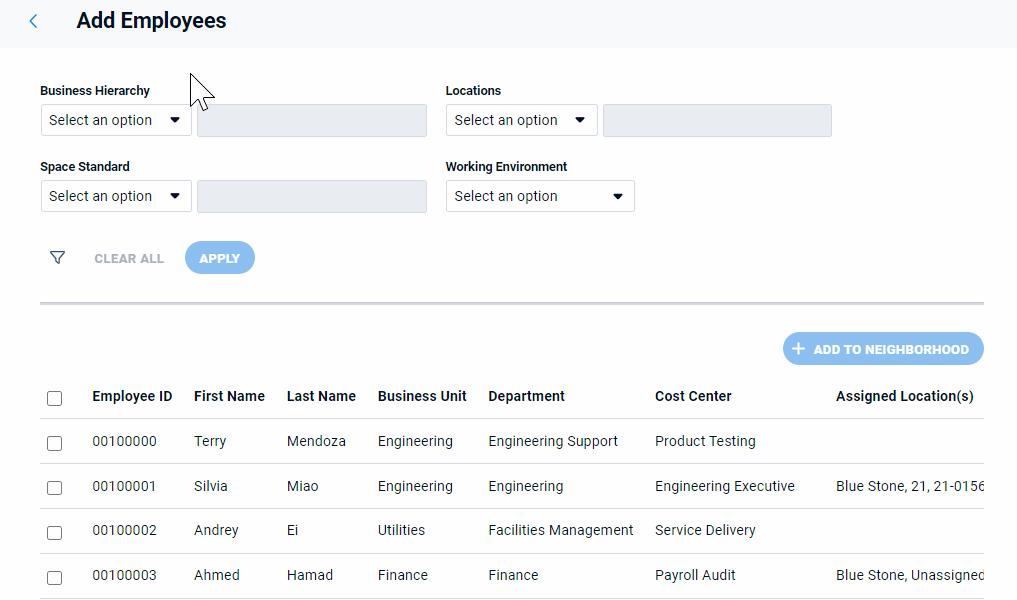
More Features #
Neighborhoods #
| New Feature |
Agile Areas of a Neighborhood listed in a table There is a table in Neighbourhood Manager which shows any Agile Areas that have been added to the neighborhood |
| New Feature |
Consistent Neighborhood Columns between modules There is now a consistent content experience when viewing Neighborhood Data between the Space Dashboard, Neighborhood Manager and Reporting modules |
| New Feature |
Record of neighborhood manager changes
Any major changes to data in Neighborhood Manager are tracked, and are available upon request from the WebcoRE Helpdesk Tracked changes include which user:
|
| New Feature |
Configure columns for the Space tables in Neighborhood Manager The ‘space’ (Room and Agile Areas) tables in Neighbourhood Manager can now be configured with suitable space-related data, so that the Rooms or Agile Areas with a Neighborhood can be viewed with a wider range of data. |
| New Feature |
Make Neighborhood Manager Dashboard table configurable The Dashboard table in Neighborhood Manager is now configurable to a user’s preference, to allow them to add and remove available columns, and re-order the columns. Changes are saved, so that these are the same next time the Dashboard is viewed. |
| Improvement |
Improved performance of Neighborhood Manager Floor Plan Viewer Performance improvements to the Floor Plan Viewer in Neighborhood Manager have been made to reduce lag when selecting floor-plan space, especially on slower internet connections |
| Improvement |
Neighborhood Details Screen Redesign The neighborhood details page in Neighborhood Manager has been redesigned so that the floor plan is fully visible and interactable on a range of different monitor sizes |
| Improvement |
Prevented Unmanaged Building being the Home Location of a Neighborhood Prevented users from being able to add a Home Location for a Neighbourhood that is marked as ‘unmanaged’ in the portfolio |
| Improvement |
Replaced Plain-text of Neighborhood type (Single/multi) with type-tags Replace plain-text that is used for displaying the neighborhood type with type-tags to improve the readability of the table content |
| Improvement |
Improved error-handling when Importing Employees to a Neighborhood from a file If there are too many errors, when importing employees from a file in Neighborhood Manager, a new alert message appears and no longer slows down the Browser |
| Improvement |
Tooltips for new neighborhood columns New Neighborhood data columns include a tooltip that explains relevant data in Neighborhood Manager |
| Improvement |
Updated highlight color of the neighborhood so that it shows on the floor plan in Neighborhood Manager Updated the highlight color of the neighborhood so that it shows the colour of the neighbourhood that the user has selected, or that it has been given automatically |
| Improvement |
Improved error message when color cannot be updated for a Neighborhood Minor textual changes to the language used when alerting that a Neighborhoods color cannot be updated |
| Improvement |
Default/Auto Colors show on first screen when creating a neighborhood Updated the color-selection feature when creating a Neighborhood, so that it shows the default/generated color on the initial screen, and not just on the summary/confirmation page |
| Improvement |
Move Area Units from Neighborhood table content into the header Previously the area units in Neighborhood Manager tables displayed on each row of the table, for area-type columns. This has been changed, so that the units display in the column instead |
| Improvement |
Exported Neighborhood Manager Tables now use Neighborhood Name and ID in file name Files exported from the Neighborhood Manager’s ‘space tables’ now include Neighborhood detail information with the following format: {Neighborhood}_{Name}_{Exported table} |
| Improvement |
Agile Name replaces Agile ID on neighborhood tables The Neighborhood Manager tables, that showed Agile ID previously, have been updated to show the Agile Name instead |
| Improvement |
Adding employees to a Neighborhood grouped into a single toolset Small change to the user interface that groups all of the ‘add employee to a neighborhood’ options into a single drop-down button, which de-clutters the user interface |
| Improvement |
Quick-link to edit an Agile Area from Neighborhood Manager When viewing the Agile Area space of a Neighborhood on a table, there is now a quick-link to be able to edit the Agile Area in Agile Manager |
| Improvement |
Replaced Room Standard ID’s with Labels in Neighborhood Manager Replaced Room Standard ID in Neighborhood Manager, so that it now shows the room standards descriptions instead of the ID’s |
| Improvement |
Styling Improvements to multi-select search filters Improved the styling used on the typeahead filter component, to avoid confusion that some users had that the filters were disabled and non-editable when applied |
| Improvement |
Neighborhood Manager Links to edit space in Space Manager are hidden, when permissions do not allow for editing Links from Neighborhood Manager, to edit space in the Space Manager module, have been removed when a user does not have permission to edit the associated space |
| Improvement |
Unmanaged buildings are excluded from the Neighborhood Filter options Unmanaged buildings no longer appear in building filter results, when applying filters to a Neighborhood |
Reporting #
| New Feature |
Toggle on/off email notification for Reporting Emails that are sent on the completion of an exported file from the Reporting module can now be turned on/off from the user preference section of WebCoRE |
| New Feature |
Set default report filters, per client, for new reports Default filter(s)can now be configured so that any new Report that is created in the Reporting module automatically includes a predefined filter |
| New Feature |
New Reporting filter for choosing ‘Special Areas’ A new filter type has been added to the Reporting module, to allow for filtering a report to include, exclude or specify only Special Area data for inclusion in the exported report |
| New Feature |
All table columns for the Reporting module are sortable (My Reports & Public Reports) ‘Author’ and ‘Exported Date’ columns can now be sorted based on alphabetical ordering |
| Improvement |
Smaller reports are now prioritized over large reports in Reporting When generating a smaller report of only a few columns and snapshots, this report will be prioritized in the queue, so that the report in generated faster than before. |
| Improvement |
Prevent exports of the same Report being requested in short-successions Requested exports for the same report are no longer added to the queue, to avoid duplicate files clogging up the My Exports list |
| Improvement |
Improved usability of the Data selector when using the side-panel filtering Improved the usability of the date-selection feature for filters that require a date range, so that the calendar does not extend beyond the side-panel. |
| Improvement |
Usability issues when selecting filters with same ID but different labels Fixed an issue with historical label changes to filterable content, where content with new names, but ID, would be independently selectable:
|
Move & Change Request #
| New Feature |
Quick search for a Request Internal staff members are now able to quick-search for a request based on ID, Requester Name, Request Type and Region from anywhere within the module |
Space Dashboard #
| Improvement |
Business hierarchy ID’s are now searchable in Space Dashboard Updated the Business Hierarchy search feature in Space Dashboard so that the Business Unit / Cost Centre ID’s are searchable by default |
| Improvement |
Increased size of Floor Plan Viewer in Space Dashboard The floor plan viewer in Space Dashboard was made larger, so that it is more usable and provides a better user-experience of viewing a floor plan in the module |
| New Feature |
Neighborhood (count) as a tile in Space Dashboard A new tile can be added to Space Dashboard for the Neighborhood Count |
| Improvement |
Tooltips for Space Dashboard, new Neighborhood Columns New Neighborhood data columns include a tooltip that explains relevant data in the new Neighborhood section of Space Dashboard |


