SUMMARY #
WebCoRE 4.5.0.1 introduces a new Reporting (beta) module to WebcoRE users, providing a more reliable, performant, and easy-to-use reporting solution for both regular and ad hoc reporting tasks.
KEY FEATURES #
Live Reporting #
Reporting (Beta) allows you to create reports using recently updated data! For example, you can pull reports of space edits or new cost centre assignments for a building, floor, or neighborhood without needing to publish. Any data columns not compatible with the Live data view are disabled in the list of columns.

Neighbourhood Reporting #
Earlier this year, we launched new features to support Neighbourhoods / Zones in WebCoRE. Unfortunately, generating details and custom reports for your neighbourhoods wasn’t possible. The new Reporting module changes that, allowing fully customisable Neighbourhood reports. Simply find and select neighbourhood data from the list of available columns in the new Reporting tool.
Large reports aren’t a problem, either. #
Ever had to run a huge report using Report Writer, only to run into issues with it generating? The new Reporting module utilises a queue system, allowing bigger data exports to run one after another. In addition, you’ll get an email (or in-app notification) when the report is ready to download from WebCoRE. With this new capability, you’ll be able to pull up to 24 snapshots into a single report.
All your Reports in one place #
Import from Report Writer #
We’ve made it easy for you to move all, some, or none of your existing reports from Report Writer into the new Reporting module. Just click the import button in the My Reports section, select a list of Report Writer reports and click Import Reports. All selected reports will now be available in the My Reports section of Reporting, where you can run or edit them.
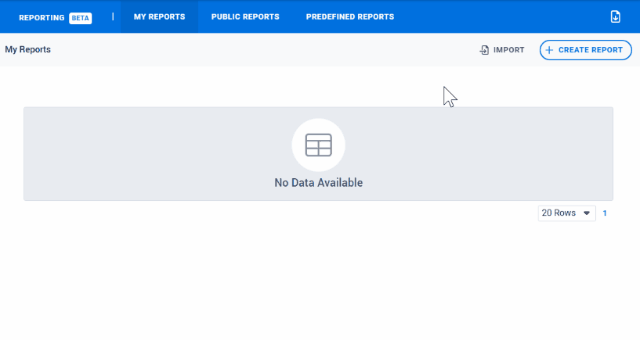
Predefined Reports #
we’ve moved over any predefined/static reports pre-built for you and are fully accessible from within the new Reporting module. Just navigate to the ‘Predefined Reports’ section to view a list and run any existing reports you want to use.
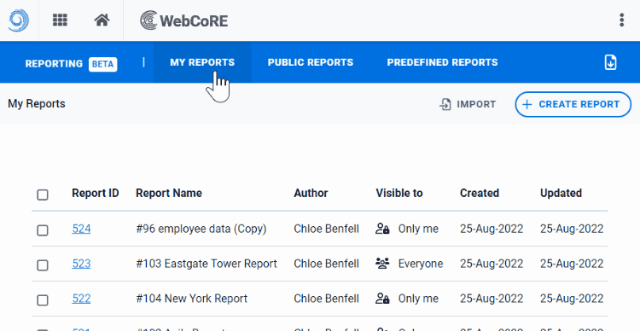
Personal and Public Reports #
Have a report template that you want to share with a colleague? Change the sharing status of the report to ‘Public’, and any colleague can access your report with view-only permissions. If they want to make changes, they can make their own copy and make any adjustments they like before exporting.
Feedback #
Although Reporting is still in beta, we’d like to encourage our customers to take full advantage of the new module’s features for their reporting tasks and to provide feedback on their experience using your in-app feedback portal.
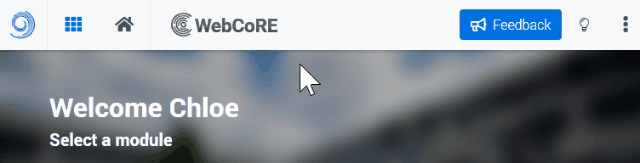
| Story Type | Story Name |
| New Feature | Export a built report to Excel |
| New Feature | Export a report from the Report Table |
| New Feature | Previewing a sample of my report from Report Builder Page |
| New Feature | Show Column limits on Report Builder when adding content to report |
| New Feature | Lock permissions for Report Writer and Reporting, to user always have Reporting |
| New Feature | Suggestion to use Reporting, when using Report Writer |
| New Feature | Welcome to Reporting module stepper |
| Improvement | Build a report with Agile ID and Cost Centre and Employee data |
| New Feature | Build a report with neighbourhood Data (Employee Link and Space) |
| New Feature | Export Space Data for Rooms in an Agile Area without Room ID and Agile Area ID being merged |
| New Feature | Switch between Beta and Legacy Report type |
| New Feature | Access Reports that are Public |
| New Feature | Change the visibility of a report between Public and Private for a single report |
| New Feature | I can create a duplicate of a report (which I can edit) |
| New Feature | Make multiple reports publicly visible or private |
| New Feature | Show Predefined Reports from RW in Reporting |
| Improvement | Check the status of Exports that are yet to complete |
| Improvement | Show failed exports on the export panel |
| New Feature | Notification in-app panel for failed exports |
| New Feature | Notification when files are ready to download for the in-app download panel |
| New Feature | Receive email when exported file compilation fails and cannot be downloaded |
| New Feature | Receive email with a link to download Report Export |
| New Feature | View and download all current available downloadable Report files from an in-app panel |
| Improvement | Alphabetical Sort Ordering of available columns |
| Improvement | Available Columns and Ordering section is scrollable |
| Improvement | Confirmation when report saved |
| New Feature | Add and apply filters for a report |
| New Feature | Naming and giving a description to a new report |
| New Feature | Read a description for columns when selecting them |
| New Feature | Report on one or multiple published data snapshot(s) |
| New Feature | Select and Order Available Columns |
| New Feature | Import My Report from Report Writer |
| Improvement | Pagination to Reporting table |
| Improvement | Save and Preview a report with the ‘Data’ section of Report Builder closed |
| Improvement | Sort and order reporting tables (My Reports and Public Reports) |
| New Feature | Delete one or multiple personal report |
| New Feature | Last edited and exported date of a report |
| New Feature | View all personal reports on a table |
| New Feature | View/Edit a personal report |
| New Feature | Report on Live Data (Excludes Calculated data and combined Employee and Space) |
| Improvement | Click anywhere in table row to navigate to Neighbourhood details |
| Improvement | Add a processing/loader spinner below the module navigation to indicate page-load |
| Improvement | Sticky Header for Reporting |
| New Feature | Export and Save loading progress |
| New Feature | Preview report from a Table Pages |


